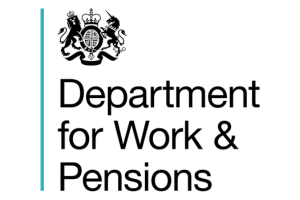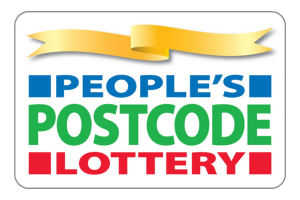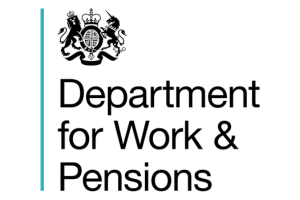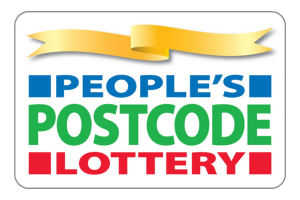Common keyboard shortcuts in Windows 7
- F1 – Display the help file for the current programme.
- Alt + letter – Activate the menu represented by a particular letter that is underlined in the menu bar. For example, you can access the ‘File’ drop-down menu by pressing Alt + F.
- Ctrl + Z – Undo the last action.
- Alt + Tab – Quickly switch between currently running programmes.
- Windows key + D – Show your desktop
- Windows key + E – Start Windows Explorer.
- Windows key + U – Open the ‘Ease of Access Center’, so you can change accessibility options on your computer
- Ctrl + C – Copy selected text/graphics to the clipboard
- Ctrl + V – Paste text/graphics from the clipboard
- Ctrl + X – Cut selected text/graphics (a copy is saved to the clipboard
Note: A more comprehensive list of shortcuts can be found on the Microsoft website: Keyboard shortcuts for Windows.